Plugin to integrate with MyMiniFactory and enable click and print functionality.
OctoPrint-MyMiniFactory
This plugin adds the ability to register your OctoPrint based printer to the MyMiniFactory® Click & Print service. All slicing is completed on the MyMiniFactory® servers and is optimized for printing PLA to specific supported printers. E-Mail MyMiniFactory® here if you would like to get your printer added.
Install
Install via the bundled Plugin Manager or manually using this URL:
https://github.com/jneilliii/OctoPrint-MyMiniFactory/archive/master.zip
Setup
Once installed go into OctoPrint Settings > MyMiniFactory® and select your connected printer’s manufacturer and model and click the register button. A QR code will be generated that can be scanned in the MyMiniFactory® mobile application (Android or iOS) and associates with your account. Once registration is complete the printer should be listed in the mobile application as either Free, Busy, or Offline based on the current state.
Printing
From within the mobile application find a verified Click & Print model and click the Print button. Select your newly added printer from the top of the list under Your Printers and press the Print This Object button. The file will be sliced and added to your printer queue; find the newly added file and press the Print button. The gcode file will be downloaded to OctoPrint and start printing.
Disclaimer
This plugin adds a tab to the OctoPrint interface that loads the MyMiniFactory® website within an iframe with consent from My Mini Factory Ltd. It was built by jneilliii using the MyMiniFactory API.
The MyMiniFactory® name, logo, website, and the Click & Print service is copyright, trademark, and owned by My Mini Factory Ltd., see their Terms and Conditions for additional information regarding the use of their website and service(s).
By using this plugin you release jneilliii of any liability related to the use of the MyMiniFactory® service.
OctoPrint-MyMiniFactory uses the Eclipse Paho Python Client under the hood, which is dual-licensed and used here under the terms of the EDL v1.0 (BSD).
Get Help
If you experience issues with this plugin or need assistance please use the issue tracker at the plugin’s Homepage linked on the right.
Additional Plugins
Check out my other plugins here
Support My Efforts
I, jneilliii, programmed this plugin for fun and do my best effort to support those that have issues with it, please return the favor and leave me a tip or become a Patron if you find this plugin helpful and want me to continue future development.
No paypal.me? Send funds via PayPal to jneilliii@gmail.com
Pictures
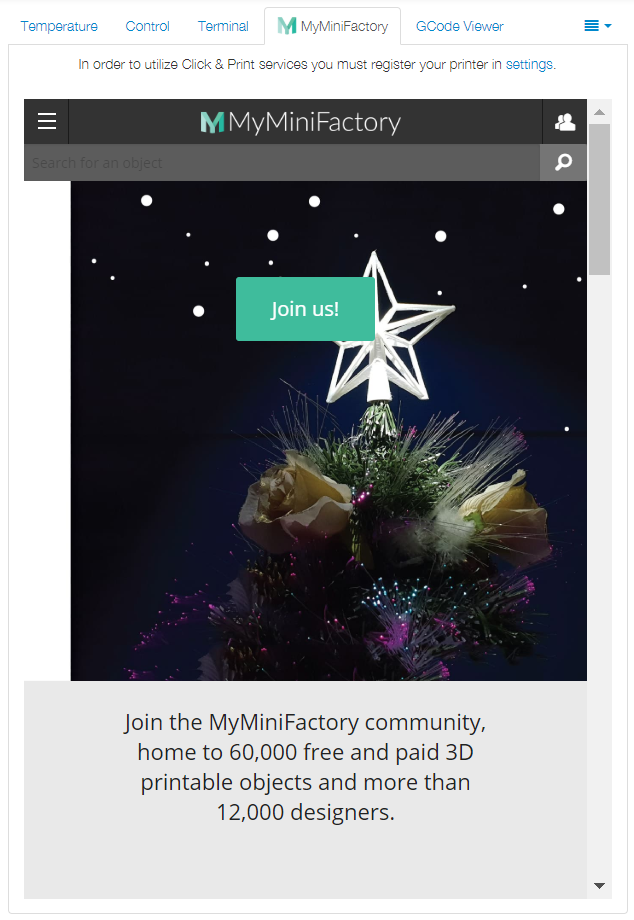
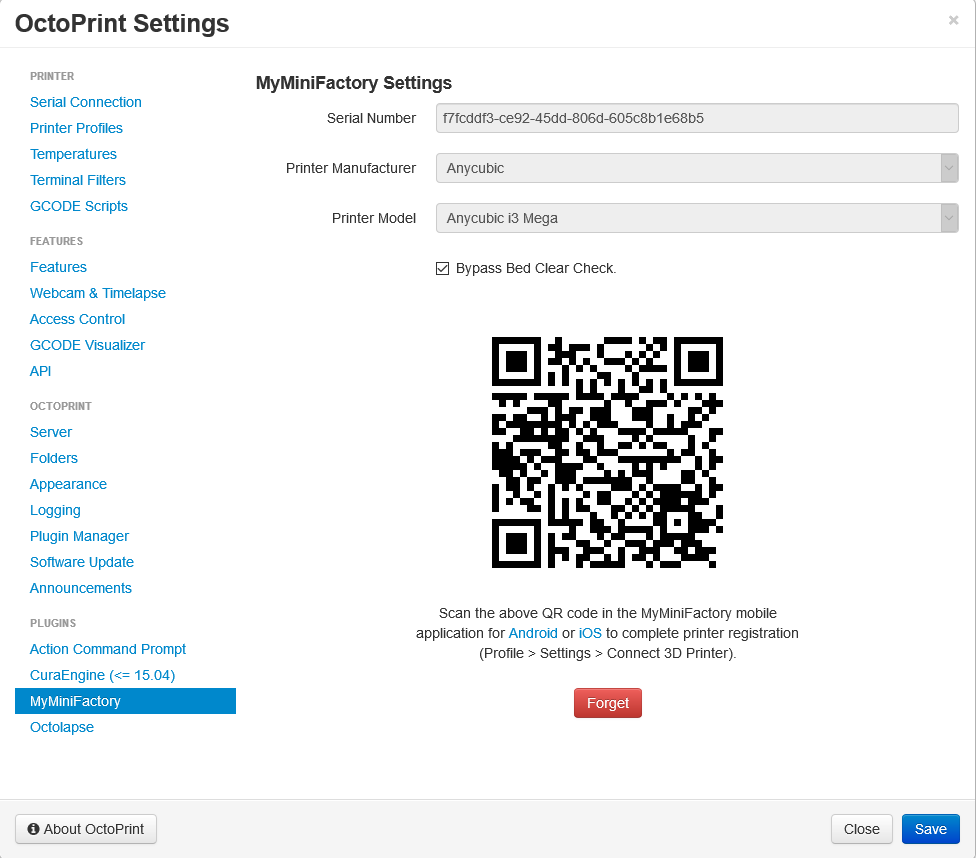
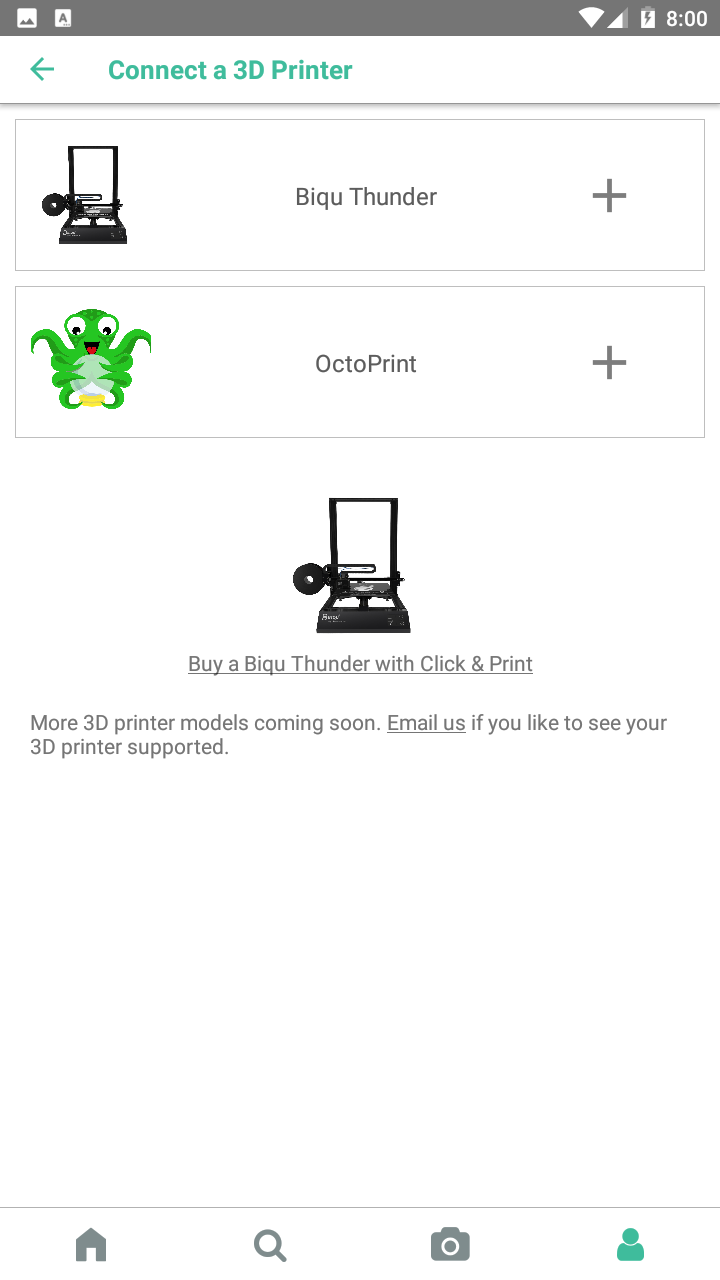
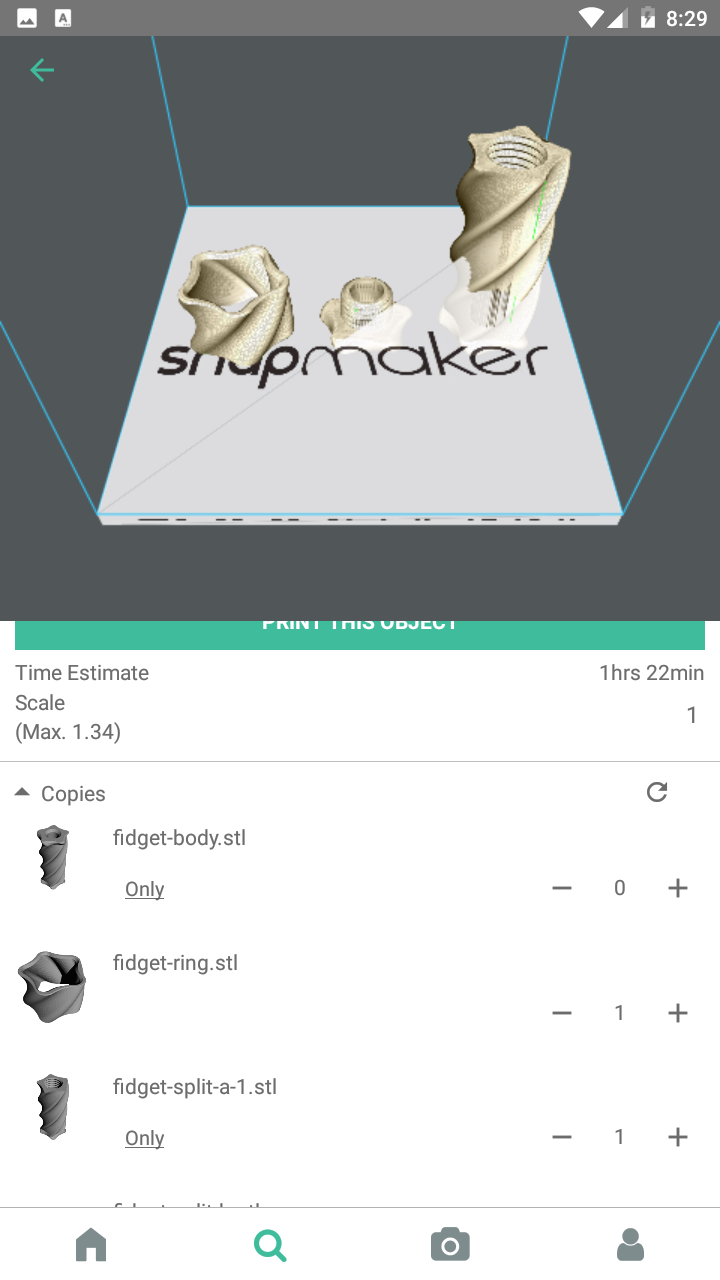
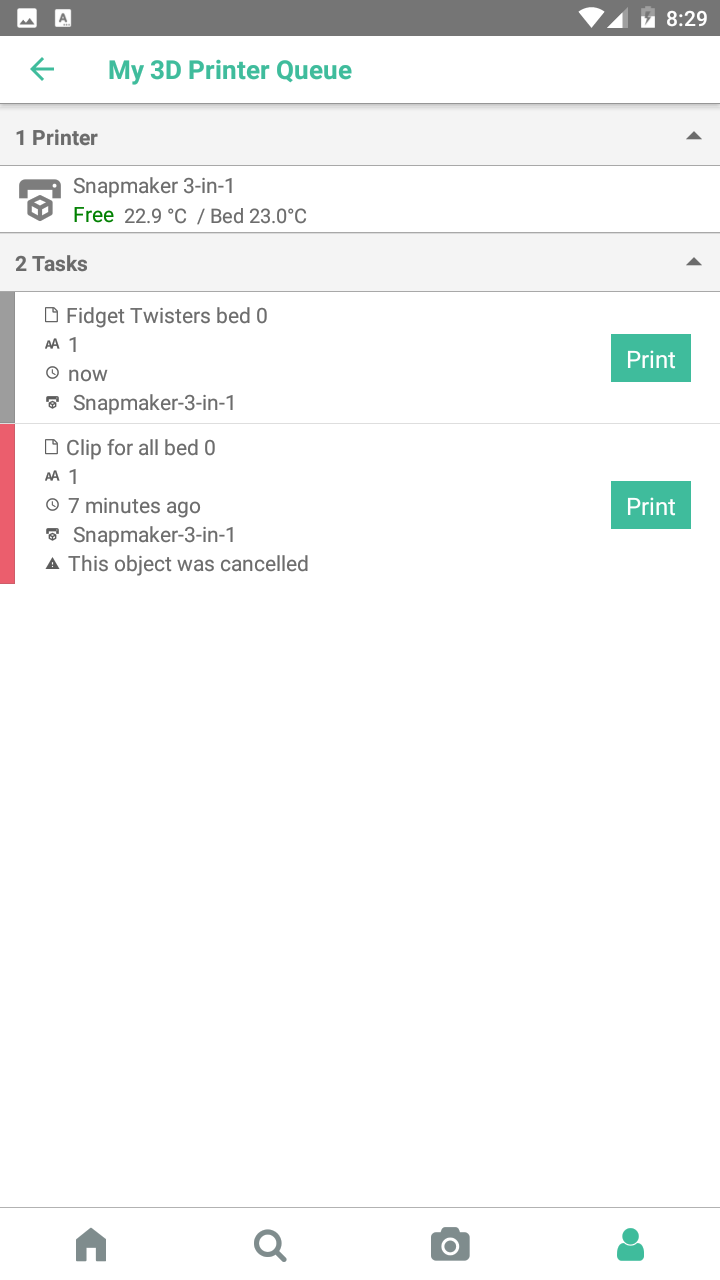
 Plugin Repo
Plugin Repo
