Control NeoPixels through color picker and GCODE.
NeoPixel Illumination
This plugin will allow control of NeoPixels from OctoPrint.
- Use your Raspberry Pi to power and control your NeoPixels. (I have tested powering up to 25 pixels from a Raspberry Pi 4).
- Change color and intensity from a color picker dialog.
- Intercept GCODE M150 commands and execute them on the Raspberry Pi.
Configuration
| Setting | Description | Default |
|---|---|---|
| Enable | Enable/Disable NeoPixel strip | |
| Watch GCODE for M150 | Supports parsing M150 commands in GCODE | |
| Pixel Pin | GPIO control pin | 18 |
| Number of Pixels | Number of pixels to control | 24 |
| Pixel Order | Color order supported by neopixel strip | GRBW |
| Brightness | Startup brightness | 1.0 |
| sudo Password | Password for the ‘pi’ user | raspberry |
More
Please see OctoPrint-Neopixel_Illumination on GitHub for more information.
Pictures
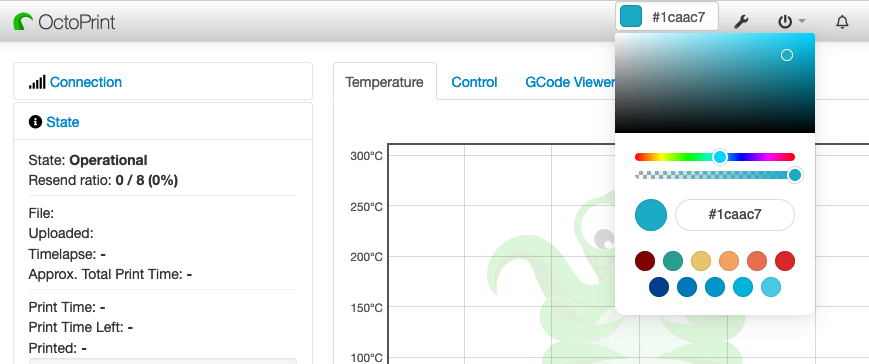
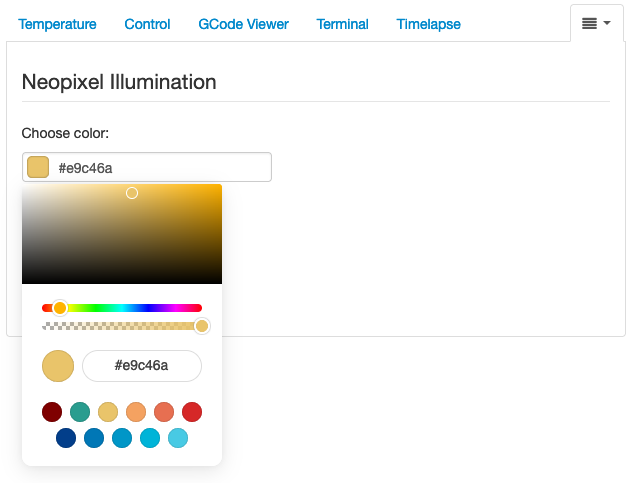
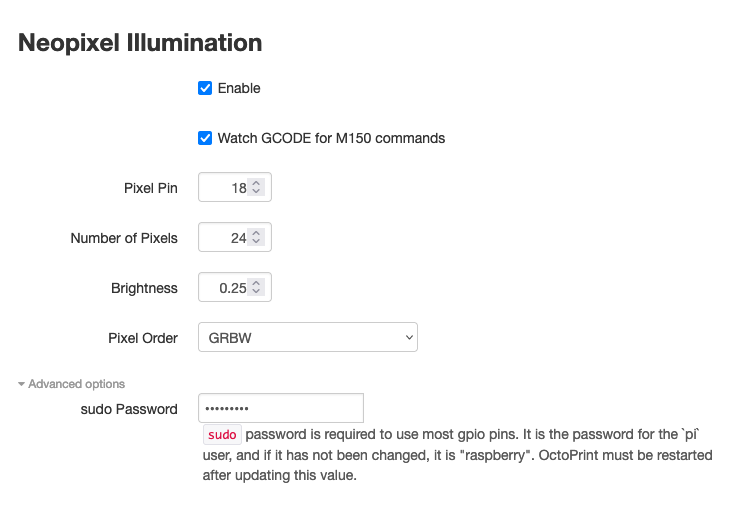
 Plugin Repo
Plugin Repo