This service supports your 3D printing workflow by providing auto-rotation and slicing functionality.
OctoPrint-PrePrintService
This service supports your 3D printing workflow by utilizing auto-orientation and slicing functionality.
The PrePrint Service is based on:
You can also use a similar and prefered tool-chain by using Cura as the Slicing software and with the Plug-Ins Auto-Orientation and Octoprint Connection.
Workflow
The full workflow can be deployed either on a single machine or more generally on two separated nodes as described below:
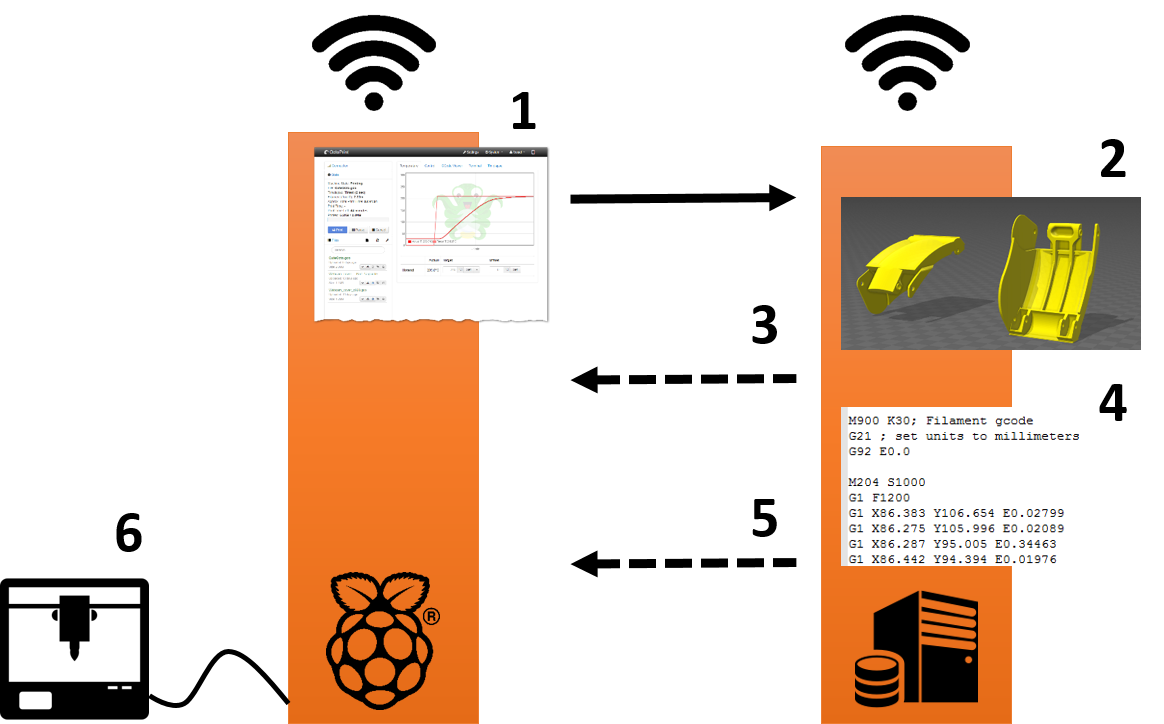
The following steps will be done:
- Upload a model on Octoprint and click on the
Slicebutton in thefile bar. - The model will be auto-rotated for a proper 3D print by the Tweaker-3 software.
- The optimized model will be sliced using Slic3r.
- The final machine code will be sent back to the octoprint server.
- The printing can be started.
Each step can be adjusted as described in the settings.
Requirements
- One server node that is connected to your 3D printer, like a Raspberry Pi.
- One server node for pre-processing, which has at least 2GHz CPU frequency. If the node connected to the printer is strong enough, one server suffices.
- Optional: Install Docker version 1.10.0+ and Docker Compose version 1.6.0+ on the more powerful node.
Setup
1. Install the Plugin
Install the Octoprint-PrePrint Service in the Plugin Manager
, e.g., from the archive’s URL https://github.com/christophschranz/OctoPrint-PrePrintService/archive/master.zip
or manually using the git’s URL on the Printer-Controller
2. Set up the (external) preprocess services in Docker
In order to make the service highly available, it is recommended to deploy the PrePrint-Service in Docker. If you are not familiar with docker yet, have a quick look at the links in the requirements-section.
Then run the application locally with:
git clone https://github.com/christophschranz/OctoPrint-PrePrintService
cd OctoPrint-PrePrintService
docker-compose up --build -d
docker-compose logs -f
Optional: The docker-compose.yml is also configured to run in a given docker swarm,
adapt the docker-compose.yml to your setup and run:
docker-compose build
docker-compose push
docker stack deploy --compose-file docker-compose.yml preprintservice
The service is available on localhost:2304/tweak
(from the hosting node),
where a simple UI is provided for testing the PrePrint Service.
Use docker-compose down to stop the service. (If you ever wish :wink: )
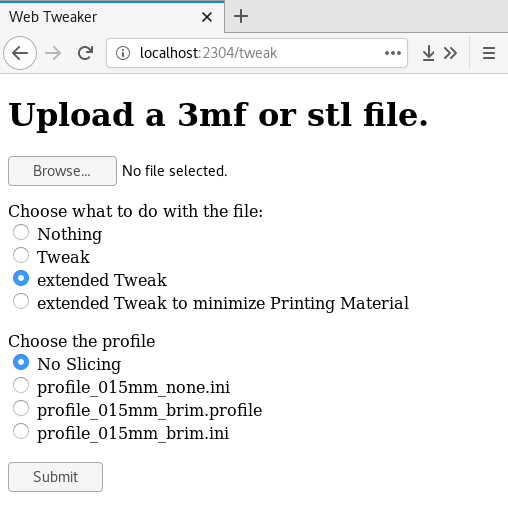
Configuration
Configure the plugin in the settings and make sure the url for the PrePrint service is set correct:
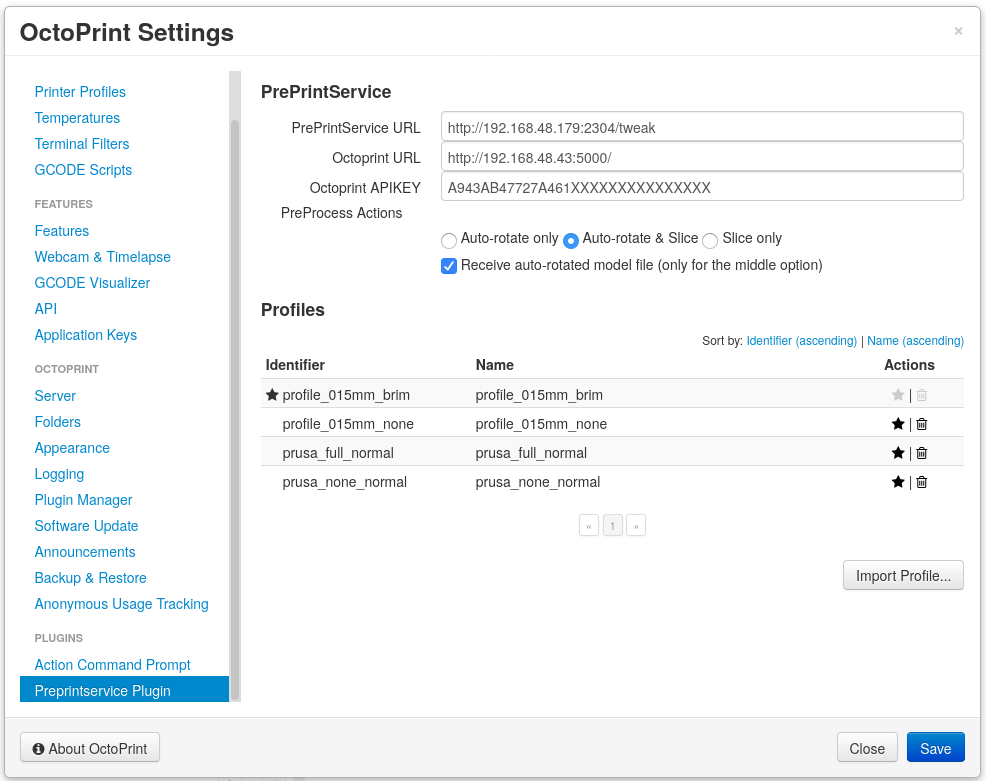
Note that the octoprint URL must not be localhost, as the tweak-service is deployed in
a docker network where it is unable to locate it’s hosts local network.
Finally, go back to the home UI, click on the Slice-Button of uploaded STL-Models and
produce printable machinecode via this Preprocessing-Plugin.
Testing
To test the whole setup, do the following steps:
-
Visit localhost:2304/tweak, select a stl model file and make an extended Tweak (auto-rotation)
withoutslicing. The output should be an auto-rotated (binary) STL model. If not, check the logs of the docker-service usingdocker-compose logs -fin the folder where thedocker-compose.ymlis located. -
Now, do the same
withslicing, the resulting file should be a gcode file of the model. Else, check the logs of the docker-service usingdocker-compose logs -fin the same folder. -
Visit the Octoprint server, click on the
Slice-Button of the uploaded STL-Model in thefile barand produce printable machinecode via this PrePrint-Service Plugin.. After some seconds a.gcofile should be uploaded. Note that in a small time frame a.gcofile with only one line and 83 bytes can appear. This is expected and should be overwritten afterwards after a short time. If this doesn’t work, start the octoprint server per CLI withoctoprint serveand track the logs. The following two lines are expected:2019-04-07 22:28:44,301 - octoprint.plugins.preprintservice - INFO - Connection to PrePrintService on http://192.168.48.81:2304/tweak is ready, status code 200 2019-04-07 22:28:44,321 - octoprint.plugins.preprintservice - INFO - Connection to Octoprint server on http://192.168.48.43:5000/api/version?apikey=A943AB47727A461F9CEF9EXXXXXXXX is ready, status code 200If the the Octoprint Server’s URL is invalid, you will see this:
2019-04-07 22:27:34,746 - octoprint.plugins.preprintservice - WARNING - "Connection to Octoprint server on http://192.168.48.43:5000 couldn't be established"If you see instead the following, please check the APIKEY: (403 - forbidden)
2019-04-07 22:30:09,570 - octoprint.plugins.preprintservice - WARNING - Connection to Octoprint server on http://192.168.48.43:5000/api/version couldn't be established, status code 403If the the PrePrint Server can’t be reached, you will see this:
2019-04-07 22:27:34,746 - octoprint.plugins.preprintservice - WARNING - Connection to PrePrint Server on http://192.168.48.81:2304/asdf couldn't be establishedMake also sure that your selected
profilefile is correct.
If you have any troubles in setting this plugin up or tips to improve this instruction, please let me know!
PrePrint-Service API
You can use this API to preprocess your models for 3D printing.
import requests
url = "http://localhost:2304/tweak"
model_path = 'preprintservice_src/uploads/model.stl'
profile_path = 'preprintservice_src/profiles/profile_015mm_brim.profile'
output_path = 'gcode_name.gcode'
# Auto-rotate file without slicing
r = requests.post(url, files={'model': open(model_path, 'rb')},
data={"tweak_actions": "tweak"})
# Only slice the model to a gcode
r = requests.post(url, files={'model': open(model_path, 'rb'),
'profile': open(profile_path, 'rb')},
data={"machinecode_name": output_path,
"tweak_actions": "slice"})
# Auto-rotate and slice the model file
r = requests.post(url, files={'model': open(model_path, 'rb'), 'profile': open(profile_path, 'rb')},
data={"machinecode_name": output_path, "tweak_actions": "tweak slice"})
print(r.status_code)
object = r.text
The resulting object, either a tweaked stl file or a gcode file is
accessible via r.text which can be some MB large.
Information of how to interact with Octoprint’s API is depicted here. For example, you can test the file upload API like this:
import json
import requests
# Octoprint's URL using the default port 5000 and the API including the API-key
url = "http://192.168.48.43:5000/api/files/local?apikey=A943AB47727A461XXXXXXXXXXXX"
model_path = 'preprintservice_src/uploads/model.stl'
files = {'file': open(model_path, 'rb')}
# Upload a file using Octoprint's API
r = requests.post(url=url, files=files)
print(r.status_code)
print(json.dumps(r.json(), indent=2))
I hope this workflow for 3D print preprocessing helps you!
Donation
This plugin, as well as the auto-rotation module Tweaker-3 was developed in my spare time. If you like it, I would be thankful about a cup of coffee :)
Happy Printing!
 Plugin Repo
Plugin Repo